(Image credit??)
When my Windows 7 boxes age out, I'll go to something else.
A blog by a "sucker" and a "loser" who served her country in the Navy.
If you're one of the Covidiots who believe that COVID-19 is "just the flu",
that the 2020 election was stolen, or
especially if you supported the 1/6/21 insurrection,
leave now.
Slava Ukraini!





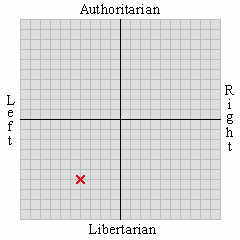


European Union laws require you to give European Union visitors information about cookies used on your blog. In many cases, these laws also require you to obtain consent.You're here, you've consented. If you don't like it, go read some other goddamn blog. It's not as if you're paying me.
7 comments:
You mean you don't like the idea that if you installed it on your (if you had one) child's laptop, it would send email reports of their weekly usage to you? Not an opt-in feature - you'll have to opt-out, once you locate the setting. Nothing big brother about it, 'cause they wouldn't collect and keep that data anyway, would they?
Linux is a good alternative. I would be running it now, but the old PC died a final death and the new PCs all come loaded with Windows. (If you had to pay separately, they wouldn't have the market penetration that they do....)
A graphical interface. Web browsing. LibreOffice. Steam. What more do you need?
A friend says the new version of Gimp is worth learning. (And easier than it used to be.)
Wheelgun has it absolutely right. I've been on Linux for years now - Ubuntu for a long time, but I've finally given up on Unity and switched to Mint. And if you don't want to dual-boot your PC, WG - and I don't blame you, getting Windows bootloader and Grub to work together is painful - you can just run it in VirtualBox. As long as you're not doing anything in Windows, performance on a regular PC is pretty good...
That's a horrible picture. It's so bad I saved a copy.
I have run Linux Ubuntu flavor since '07, it was my solution to winders next worst thing XP.
Several things are needed to make it work in this world.
LibreOffice, wine. Virtual box or VMware.
- Libre gives you a very good approximation of office.
- wine lets you run many but not all winders programs directly
as if they were native.
- for the hard case windows programs where only windows works there
is virtialization. Virtual box or VMware create a virtual white
box computer that allows you to install an exiting copy of any
legal copy of windows you have. Expect its not dual boot, its
running like just another task. on a decent machine the performance
is hard to tell from bare box version. Two advantages, you can
copy the virtual machine and you can delete it. Why an advantage.
Assume you make a win7 virtual machine and copy it. Your running
the copy and IE collects a virus as its want to do. Rather an treat
it or worse start from scratch to get rd of the bug you delete the
entire virtual machine and make a new copy of the existing one.
If far less time problem gone. Also if the virus is one that
attacks the hardware... the hardware it sees is virtual and
deleted without penalty. Yet the win7 "box" can read Cds or DVDs
Talk over the network connections and use USB or even bluetooth.
The ability to copy the basic system allows you to have one copy
for work only and one for other. They both can be run at the same
time to allow you to copy stuff between them or the host linux
machine.
Linux has proven one thing, its hunger for newer faster hardware
is not as intense as winders. It runs on old stuff well if only
a bit slower. I know this as I have a bunch of older EeePC (under
1ghz machines 2gb ram) and an ancient IBM R40 that runs it reliability.
Ubuntu is popular, the xx.04 versions (14.04LTS) are long term support.
that means their life is know, usually 5 years even though newer versions
may be coming out. That allows planning and maturation of the jump to
newer should you care to. I'm still running 10.04 on one machine
(released april 2010) and 12.04 on this one. I may update the 12.04
machine before 2017, or not.
Since linux has many flavors you can pick versions tuned for high
security, server, or even kids. All the same thing as you can add
your favorite pieces to any. The biggest variation is the GUI, the
thing that we call the desktop. It allows you to say what level of
automation, what it looks like and even fine things like you want it
to behave like winders or Apple.
The learning curve is initially steep, about the same as going from
XP to win7 or from win7 to W10.
Consider it. Start now with a #2 machine to get familiar before
winders cuts you off like the last 9 times.
Eck!
You know, a spinning cockpit section would be kinda cool...
Tried Win10 on my on-the-go Lenovo tablet and reverted to 7 after 2 days of use. Before install, I opted out of data mining as much as possible, used only Chrome (not Edge - just IE in disguise), and found the new desktop hardly better than Win 8.1. The highly touted "start" function is a joke. I use a Mac Pro laptop for my heavy CAD work which includes Win 7 in a VM when there is no work around to a Win app. MS just wants to monetize all your data, so please just hand it over. Thank You!
Post a Comment