I need to buy a new one. It's going to be a Winders machine (AppleBots and LinuxHeads, don't even start with me).
Question: XP or Windows 7? My only concern is that XP is going off extended support in less than five years (my current laptop is six years old). I'd rather not be in a position where I have to buy one because the OS is timing out.
There are some decent sales today, I need advice.
Gouda Grief, Lady!
32 minutes ago







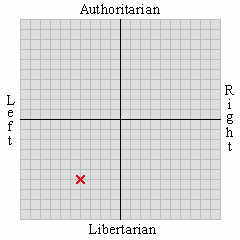



15 comments:
I recently bought an Asus K60 with Windows 7, and I'm fairly pleased with it. For a Microsquash OS, 7 is clean and fast, and I've found it really easy to learn. Still using XP on my desktop, but I'm thinking about changing it over.
Whatever you do, avoid Vista like the plague.
Windows 7 seems to be working fine for me. On some tests it's even slightly faster than Windows XP. One thing I *will* say is that you want to load up with RAM memory for Windows 7 to work well. I've found it does quite decently with 2 gigabytes of memory, 4 gigabytes is even better. The other thing is to upgrade to the Windows 7 Professional if at all possible, that gets you the Windows XP compatibility mode to run any software that won't run on Windows 7 Home. That pretty much means going with one of the build-to-order makes that'll deliver a customized laptop to your doorstep (HP or Dell). Of HP and Dell, I prefer HP, they typically have better hardware specs than Dell for the same price.
Size-wise: Anything bigger than around 14 inches won't fit on an airline tray or in your lap on a train, if you're wanting to use it while traveling. That's why I got my 13.3" MacBook when I retired my 15.4" HP.
So: Look at the current lists at the Dell and HP web sites, choose your size, upgrade it to 4 gigabytes of RAM, go with an extended battery and upgrade your OS to Windows 7 Professional from Windows 7 Home, and you *should* be okay. Note that any AMD dual-core of 2GHZ or higher or Intel Core 2 Duo of 2Ghz or higher runs Windows 7 just fine. Don't bother with a single-core processor (whether AMD or Intel doesn't matter, single core doesn't work well with WIndows 7, Windows 7 really needs two cores). You should get out of there for about $1,000 once all is added up. Or about the same price as a Macbook with the same specs ;).
- Badtux the MacPenguin
I appreciate the suggestions. I had an HP back in the w'98 days and it was pretty good.
Of course, if HP's frelling website would respond, I might be able to order something, but the CyberMonday workload seems to be breaking it.
Just so you'll know....I gave it the old college try. I searched James Fallows' site for some Windows advice.
http://jamesfallows.theatlantic.com/archives/technology/
Alas, he has gone to the dark side. It is rumored we have cookies. :)
Just get one of the 15.4" Sony Vaios. May cost a little more, but those things hold up to amazing levels of use/abuse. Not only do they stand up to what my husband can dish out, they are the Machines Of Choice at the last two real estate offices I have worked at, and lets face it Realtors are not a generally techy bunch. I have no opinion on XP vs 7, as I haven't used 7 (but it would have to be better than Vista!)
Disclaimer: I recently sold my Vaio in favor of a Macbook with VMware Fusion to run XP and the Windows Only crap my profession requires.
Then I have to buy a copy of VM Fusion and a copy of Windows, all in order to run the Windows specific software that I need to run. And let's not overlook the point that Macs cost a shitload more.
No. Thank. You.
I like what BadTux said.
Check out bestbuy.com, they have a HP Pavilion 14" that seems to be what he describes, $850 online.
I saved a link if you'd like to see it.
One thing to bear in mind is that if you add the hardware that low-end Macbooks have (such as the high speed nVidia graphics), you end up paying more for an equivalent Windows laptop, i.e., the MacBook is cheaper . Still, you're correct, VMware Fusion and Windows 7 change that equation drastically, and if you're buying it to run Windows software then you don't want a Macbook.
My laptop computer is how I make my living, so cost was not a consideration, only quality -- as the saying goes, cheap tools make for busted knuckles. I would no more trust my life's work to a cheap computer than I'd trust my knuckles to a cheap Chinese wrench. But my situation is different from yours, I already had a requirement for VMware Fusion because I use it to develop software for Linux and have access to Windows 7 via MSDN/Technet.
Regarding HP's web site, looks like it's melted down. Just headed over to Dell's web site to look at their current offerings and what they have to offer is pretty bleh so far. Hint: If it says "Intel graphics" it will not run *anything* very well, whether Windows, Linux, or FreeBSD, the Intel graphics chips suck wet donkey dung. You really need dedicated graphics or at least the nVidia embedded graphics to get reasonable performance out of the new OS's.
Buy XP. You can always "upgrade" the Win7 later (for example, if end-of-support becomes a problem for you, or if you decide you haven't drunk enough Kool-Aid™), but the reverse is not true.
Hmm, I hear the XP to 7 upgrade is really best done with a hard drive wipe, sounds like the hard way to do things. Best to make a decision now IMHO.
$600 for a HP laptop with XP/Windows 7 pro. Wild shit, considering that my first laptop, 13 years ago, was a refurb'd IBM 701 with the "butterfly" keyboard that cost twice as much.
Make sure it's a Core 2 Duo or equivalent AMD processor. They have some netbooks that are pretty lame.
BadTux, it has Core 2 Duo. 2GB of RAM.
I'm 100% with TUX on this:
If your drinking winders..
Sony Vaio, Win7 pro and extra ram and if your portable often the big battery. Nothing less that a dual core.
Reason I say that is you might as well get the vendor tweeked version of win-7 rather than shrinkwrap as the drivers are going to be tested to work and you get support from the system vendor and M$.
Nothing worse than good machine with an old os that doent work quite 100% with a new OS.
Eck!
Post a Comment