So far, I kind of sort of like it. It looks like Vista, but with most of the suckiness removed. I haven't played around with all of the "make this window transparent" features, but they seem to be kind of nice.
The touchpad mouse pointer freezes up from time to time, though. I can get that function back without rebooting, which is annoying, but on the Windows Sucks Scale, is no biggie.
One thing it does, though, in Firefox, is to magnify or reduce the content of a window at random. It will zoom to "you can read this from the ISS" size to "go get your microscope if you want to read this" size. I've not figured out what I could be possibly doing that would trigger it.
(Yes, I know, for another $600 or so, I could have gotten a Mac. If I had another $600 to spare. Which I did not, so STFU, OK?)
Venom Meets Varnish
1 hour ago







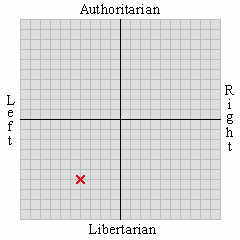



6 comments:
Did you change your type font? Your type and spacing are different today.
I switched the font to courier. I had to bang out something on a typewriter today and I liked the look, so I figured, "what the hell".
The magnify/reduce thing is probably because you have multi-touch turned on. Multi-touch is where if you touch the touchpad with two fingers, it does something different from the expected. If the heel of your hand and one of your fingers are touching the touchpad, moving your finger could make things zoom in and out unpredictably.
Solution: Go into your touchpad preferences and turn off multi-touch. Problem solved. Macs have multi-touch but don't have this problem, because they're smarter at detecting the difference between a finger and part of your hand accidentally touching the touchpad... one of the advantages of having complete control of the hardware. Windows has to run with everything and anything, so it's not so smart.
- Badtux the Geek Penguin
Badtux, that was it. Now I have to figure out how to shut it off, but knowing what it is doing, I can adapt.
(The $600 that I saved might buy me a new .45 for which to shoot this fucking thing.)
Good luck on finding that setting. The only way I can find any setting in Windows 7 is to open up the Control Panel window and go to the search box and type what I'm trying to do. Try "multitouch" and see what happens.
You can still run Linux on it. :D
Post a Comment