If you have Win 7 or 8, Microsoft has been cramming your computer with gigs of Win 10 installation files.
They are pure evil.
Friday, October 16, 2015
Subscribe to:
Post Comments (Atom)
A blog by a "sucker" and a "loser" who served her country in the Navy.
If you're one of the Covidiots who believe that COVID-19 is "just the flu",
that the 2020 election was stolen, or
especially if you supported the 1/6/21 insurrection,
leave now.
Slava Ukraini!





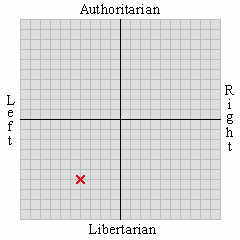


European Union laws require you to give European Union visitors information about cookies used on your blog. In many cases, these laws also require you to obtain consent.You're here, you've consented. If you don't like it, go read some other goddamn blog. It's not as if you're paying me.
8 comments:
For bonus points, even if you shut off all the data sharing options under Win 10, I find this:
1) Older Vosta machine that I elected to upgrade to Win 10 for various reasons.
2) Used most often by a minor, so I set-up the manadatory Microsoft Accounf as a minor account, hoped that would help stop their monitoring a bit, Fed regs and such.
3) Then, after full install and finishing things that needed the sign-in (I know you can use a local account to upgrade, but I had to get some other things that required an account) I switched to using a local account, and not signing in.
4) Every week, Microsoft e-mails the associated parental account a summary of activity for the minor account...except the minor account isn't used at all...
5) I'm pretty sure they had a consent box checked I missed, or that I need to check that I didn't.
The good news....who am I kidding, evil bastards.
List of currently known "spying" updates for Win7 & 8:
https://bearbussjaeger.wordpress.com/2015/08/30/so-who-would-go-to-prison/
The update that "pre-installs" Win10: https://bearbussjaeger.wordpress.com/2015/09/12/you-will-be-assimilated/
Oh, and I almost never install "optional" updates, and generally double check the "important" ones before allowing them to be installed. Takes extra time, but still.
To find out if you've already had these installed, go to "Installed Updates" and paste each update # into the search box, as you find one, uninstall it, reboot the machine, and go on to the next one.
As for me, I'll be playing around with Linux Mint next week (once I have a bit more time on my hands to play with). This whole fiasco has pissed me off to the point of being willing to leave Windows for good.....
Ruth, good information, thanks. I saw the Win 10 autodownloader, KB3035583, in my current list of patches. Fortunately, based on earlier news, I had shut off automatic updates.
Man o man, if the NK ever nukes Redmond, I'm not going to cry very much.
One word, Linux.
I run Ubuntu flavor, no issues with M$. Mint is a favorite with many
and works well.
None of my other machines run M$. My Android tablets one is running linux
and soon the other.
Even apple is better than M$ though they are suspect.
Mickeyspooge, like heroin, just say NO.
Eck!
Eck, if Apple products didn't cost so much I'd be tempted by them, I've used them before though its been a few years. But they're cost prohibitive. Plus my current Windows box is barely two years old.....
Microshaft is claiming it's an accident: http://arstechnica.com/information-technology/2015/10/windows-10-upgrade-installing-automatically-on-some-windows-7-8-systems/
Microshaft is claiming it's an accident
With regard to their claim: Horseshit. They're still trying to cram in it via KB3035583.
Yup, that "update" just hit me this week too. So its no accident!
Post a Comment